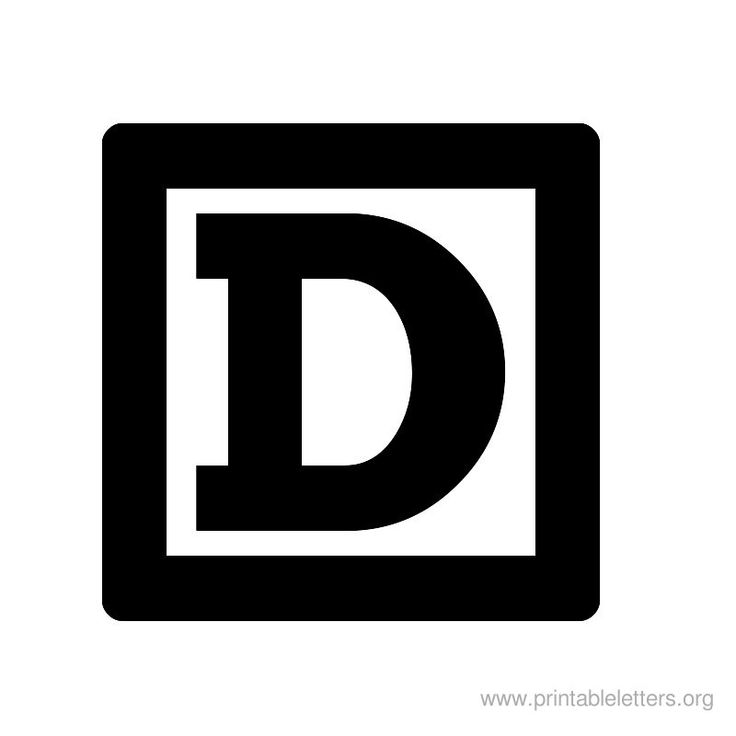E | ngineering
Seaborn 활용 1
by 덞웖이
2024. 10. 4.
환경
전 포스팅 참조
사전 세팅
전 포스팅 참조
# 한글이 포함된 데이터 사용 시
sudo apt install msttcorefonts
# 터미널 크기가 13줄 이상이어야 dialog가 나타나므로 주의
패키지
전 포스팅 참조
import seaborn as sns
from matplotlib import pyplot as plt
from matplotlib import font_manager as fm
실행
# 크롤
# 네이버 날씨
driver = webdriver.Chrome(service=Service(ChromeDriverManager().install()), options=chrm_options)
url = 'https://search.naver.com/search.naver?where=nexearch&sm=top_hty&fbm=0&ie=utf8&query=날씨'
driver.get(url)
driver.implicitly_wait(2)
# 날씨 부분 타겟
target_lis = driver.find_elements(By.CSS_SELECTOR, '.graph_inner._hourly_weather > ul > li')
time, temp = [], []
for e in target_lis:
# 하위 태그 셀렉트, 텍스트 수집
target = e.find_element(By.CSS_SELECTOR, 'dt.time > em').text
# 이상한거 버려
if target != '':
time.append(e.find_element(By.CSS_SELECTOR, 'dt.time > em').text)
temp.append(int(e.find_element(By.CSS_SELECTOR, 'dd.degree_point span.num').text[:-2]))
driver.quit()
# 시각화
# 폰트 찾을때 사용
for font in fm.findSystemFonts(): print(font)
# matplotlib 캐시 글리치 생기면 사용
%rm ~/.cache/matplotlib -rf
# 폰트 설정
font_path = './NanumGothicCoding.ttf' # 그냥 프로젝트 폴더로 가져옴
font_prop = fm.FontProperties(fname=font_path)
plt.rcParams['font.family'] = font_prop.get_name()
# Plot setup: 순서 중요함
plt.figure(figsize=(20, 6)) # this goes before sns setup
sns.lineplot(x=time, y=temp)
plt.title('Hourly weather')
plt.xlabel('Time')
plt.ylabel('Temperature')
plt.show()
 한글까지 정상 출력 확인
한글까지 정상 출력 확인